Steps
1. Download Eclipse j2ee.
2. Download Oracle Scene Builder for JAVAFx version 2.
3. Download Plugin http://javafx.com/downloads/eclipse-plugin/
in eclipse and install it(It could take several attempts)
4. In preferences give path of Scenebuild.exe file which is generated after installing OracleScenebuilder JavaFx Version2.
Create New Java Fx Project
Name:- Hellow From JavaFx.
1. Download Eclipse j2ee.
2. Download Oracle Scene Builder for JAVAFx version 2.
3. Download Plugin http://javafx.com/downloads/eclipse-plugin/
in eclipse and install it(It could take several attempts)
4. In preferences give path of Scenebuild.exe file which is generated after installing OracleScenebuilder JavaFx Version2.
Create New Java Fx Project
Name:- Hellow From JavaFx.
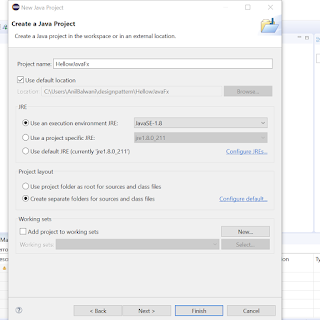
Comments
Post a Comment